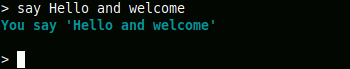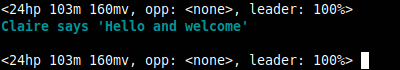Becoming a Mystic Adventure Player
Mystic Adventure is set in a world of fantasy. You are an adventurer trying to make it big by exploring the world, defeating monsters, and solving puzzles. Magic is common here, and it is usual to carry magical items - items enchanted so they perform better than normal or help you in some other way (like an enchanted sword, which does more damage or glasses that increase your mental prowess).
The world is a very large one. Many cities to visit, many people to see. I suggest to take it one step at a time. Read everything you can before asking someone for help. You will receive help faster if you help for yourself first.
There are several levels of people in Mystic Adventure:
- Mortals - you and other Players.
- Heroes- These are Mortals who have shown excellence in the game. If you ask them for advice they will most likely help you.
- Immortals - People appointed run the game itself. They have shown great knowledge throughout their playing years and have earned the status. You can only become an immortal if the existing ones agree that you are worthy. It is rare and special.
Learn more about the fantasy world that Mystic Adventure is set in
Connecting to the Game
Mystic Adventure provides a text-based environment that was originally accessed using a technology called Telnet. These days you'll want to use a MUD Client application to connect. See our mud Client page for information about what clients are available for your computer or device. these clients often include all sorts of extra functions that are popular with experienced players like mapping and triggers so you may want to try a few and see which one you like best. (a lot of Windows users seem to like mudlet best!!)
If you want to try out Mystic Adventure without having to install anything you can also...
Click here to start playing Mystic Adventure in your Web Browser
you will need to enter this information and then press "CONNECT TO SERVER":
Connection Type:telnet
Host: mud.mystic-adventure.org
Port: 4000
Creating your Character
Once you're connected to the game you should see a screen that looks a bit like this:

The first thing to do is to is pick a name for your character. Choose it carefully, as names hold great power! Your name should be a single word - do not include any spaces, numbers or other symbols. We prefer you make up a name that is all-new, and somewhat medieval sounding if at all possible. The game will display further guidance on how to pick a name that fits in with the general medieval/fantasy theme.
- If the game responds with "Password:", that means somebody else is already using the name you picked. Press RETURN to disconnect from the game, connect again and pick a different name.
Once you've picked your name you'll be asked to set a password. Don't forget it as you'll need it to log back in again in future!
- IMPORTANT: Pick a unique password for your game character(s). Do not share the same password that you use for things you need to keep secure like online bank, shopping sites, etc - anything involving money. There is a risk that the passwrod might get recorded by someone as it is sent over the Internet.
Next up: enter your sex - this can be male, female or neuter. (M/F/N) This is mainly used to set what pronouns the game uses when other people see messages about you - for example it might say "Claire wears a tanned satchel about her waist." instead of saying "his waist" or "its waist".
Once your basic identity is figured out you can choose your...
| Player Stats | Starting scores for strength, intelligence, wisdom, dexterity, consitution and luck. (These need to be chosen as a balanced set - you can't just decide to have everything at maximum.) | learn more |
| Race | All sorts of fantasy species are available such as minotaur, elf, orc, or you can keep it simple and be a human. | laern more |
| Alignment | How good or evil your character is by nature. You don't have to stick to this and can be your in-game personality however you like. | |
| Class | What sort of skills and abilities you will develop as you play. You can choose to be a druid, warrior, mage or many more. | learn more |
Here's what creating a character looks like as far as choosing your stats - which is arguably the most complicated looking bit! (To keep things short I've missed out the blurb about making sure your name looks medieval, etc)
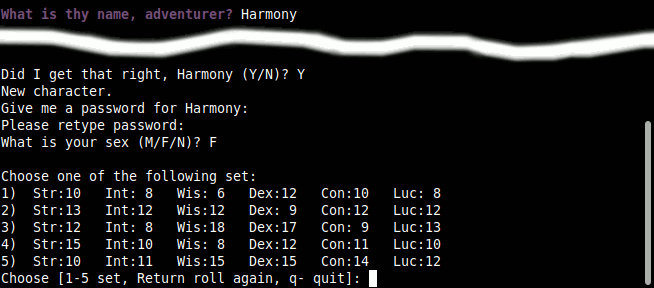
You just need to enter a number from 1 to 5 to pick a set of stats that you like. Sets with big numbers are best - especially in the attributes that will be important to you later in the game. Think about what class you are going to pick for your character and how you want to lpay - e.g. a warrior would make good use of extra STR... or perhaps you are worried about them turning out to be a bit thick and want to give them more INT. :) hehe. As you play the game you can improve these scores through "training", except for luck, which can't be improved.
If you don't like any of the sets of stats that are offered, just press RETURN and you'll get a different set of 5.
Anyway, once you've picked the other stuff you'll see some announcement-type messages. Press RETURN again and you're in the game. Welcome to our community!
Exploring the World
Ok, You have your character. Now what do you do with it? Explore the world and go meet people of course!
When you first enter the game you will see a description of your current location - the entrance to the Mystic Academy!
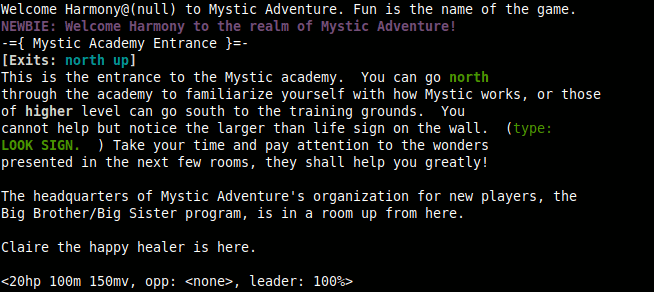
At the bottom of the description is a list of the people and objects in the room (e.g. Claire). Below that is your 'prompt' - a set of numbers and things that tells you about your character's state - health points, mana, etc. You can type things in at the prompt to make your character do stuff like move around, talk and fight.
If you like reading and understanding things before you leap into action, try typing these commands: "help newbie", "help rules" or maybe just "help" to see a list of topics to read about.
Each location in the game has up to 6 other locations it is connected with. They are always in one of 6 directions: North, South, West, East, Up and Down. From the Mystic Academy entrance you can go North, Down and South. (You'll need to open a door before going south).
To move, you can either type the full direction, for example NORTH, or you can save on typing by shortening it to just N. When you type the direction, your character will go that way, if possible. Once you've moved you will see a description of your new location. The Mystic Academy is designed to be a tutorial where you learn how to play the game through doing - so I suggest you head NORTH and start to explore it. :)
One very useful movement command is RECALL, which will transport you directly back to your home temple. This is useful if you get lost, stuck or want to return after an adventure in some far-away place. After having recalled, you can rest safely in the temple to recover and heal.
- The temple you recall to varies according to the race/class choices you made when you created your character. There are several temples in the game - later on if you come across a different temple you can choose to recall there instead, e.g. to be with friends you made.
- You can always get back to the Mystic Academy entrance - the starting location - directly from your temple. Type EXITS to see which direction it is in. (Don't rely on the screenshot below -the direction may be different for your temple!)
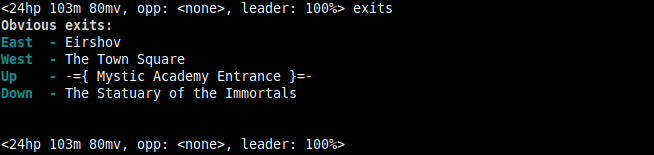
Another, very important command is LOOK. For example, try typing LOOK SIGN when you are at the Academy entrance - you will get instructions on what to do now. LOOK can be shortened to just L to save on the typing.
If you find it helpful to have a map, check out Oyg's Map of Mystic Academy to help find your way around.
Communicating with Other Players
Other players are what take Mystic Adventure from being just an interesting maze or puzzle game to an immersive online virtual world! You can team up with other players to tackle tougher challenges, help each other and go on adventures together. Some players form up into clans clans with different themes and objectives within the game. Maybe they'll try and recruit you!
Anyway, back to basics. The most basic communication command is SAY. You can type SAY Hello! and everyone in the current room will hear you say that. To save on typing you can use a single quotation mark ' instead of SAY.
Claire types:
You see:
If you want to talk to a specific individual, use TELL. You don't need to be in the same room as them to do this. Example: TELL Claire How are you today?
There are various commands which let you talk to most/all players in the game. To start off you can only use NEWBIE, later on you can use other commands like CHAT, MUSIC and QUESTION. (Players can switch on/off which of these 'channels' they receive, depending on what topics they are interested in. In practice most tend to leave them all switched on.)
Once you've found another player around the same level as you, check out HELP GROUP to learn about how you can team up and fight/explore together. It's really good fun and one of my favorite features of the game! :)
Please note that you can use both upper and lower case for commands - it does not matter. It is, however, best to type in proper case (i.e. starting sentences with big letters etc.) when talking to others. Typing everything in uppercase only when you speak is considered "talking loud" and it can be a bad thing.
At the end of your Mystic Adventure session
Alas all things must come to an end eventually, right? When you are ready to end your session playing the game, you can leave by typing QUIT.
- IMPORTANT: You must have reached at least level 2 for your character to get saved when you quit. This means that you will be able to log in and carry on where you left off.
- You cannot quit whilst your character is in the middle of fighting.
- When you return to the game your character will be located back in your temple.
Happy Adventuring! :)